Resize your browser window to see the img tags "change src". There are breakpoints set for "mobile first", 320px, 480px, 600px, 768px & 1024px.
The top image is twice the size of the bottom image, but automatically gets scaled down. Perfect for retina screens.
The code:
img {
background: url(jellyfish.jpg) no-repeat 0 0;
background-size: contain;
height: auto;
max-width: 100%;
}
<img src="rwd-spacer-512x384.png" width="512" height="384" alt="Normal, descriptive content" />
So simple